Application whitelisting software is a powerful tool that organizations use to secure their systems from cyber threats. By allowing only approved applications to run, this software plays a crucial role in preventing unauthorized access and potential data breaches.
Throughout this discussion, we will explore the key features, implementation strategies, benefits, and comparisons of application whitelisting software to provide a comprehensive understanding of its importance in today’s cybersecurity landscape.
Introduction to Application Whitelisting Software
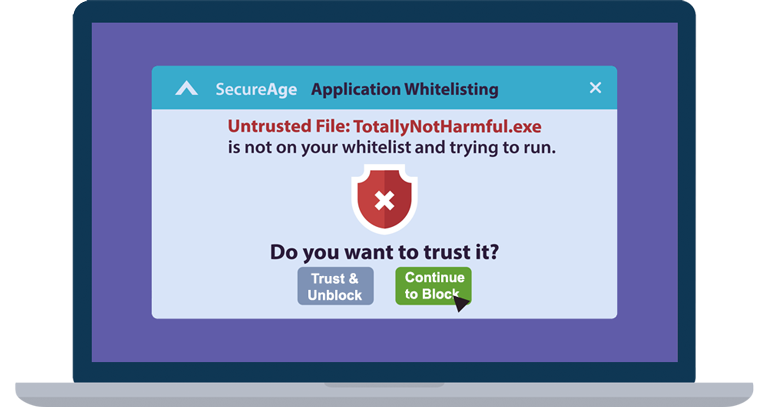
Application whitelisting software is a security measure that allows only approved applications to run on a system while blocking unauthorized or potentially harmful programs. This proactive approach helps prevent malware infections and unauthorized software installations on devices.
In today’s digital landscape, where cyber threats are rampant, application whitelisting software plays a crucial role in enhancing the overall security posture of organizations. By defining a list of trusted applications that are allowed to run, this software effectively reduces the attack surface and minimizes the risk of malicious software execution.
Examples of Industries or Scenarios
- Financial Institutions: Banks and financial institutions often use application whitelisting software to protect sensitive customer data and financial transactions from cyber threats.
- Healthcare Sector: Hospitals and healthcare providers rely on application whitelisting to safeguard patient records and ensure compliance with data protection regulations.
- Government Agencies: Government organizations use application whitelisting software to secure classified information and prevent unauthorized access to critical systems.
Key Features of Application Whitelisting Software
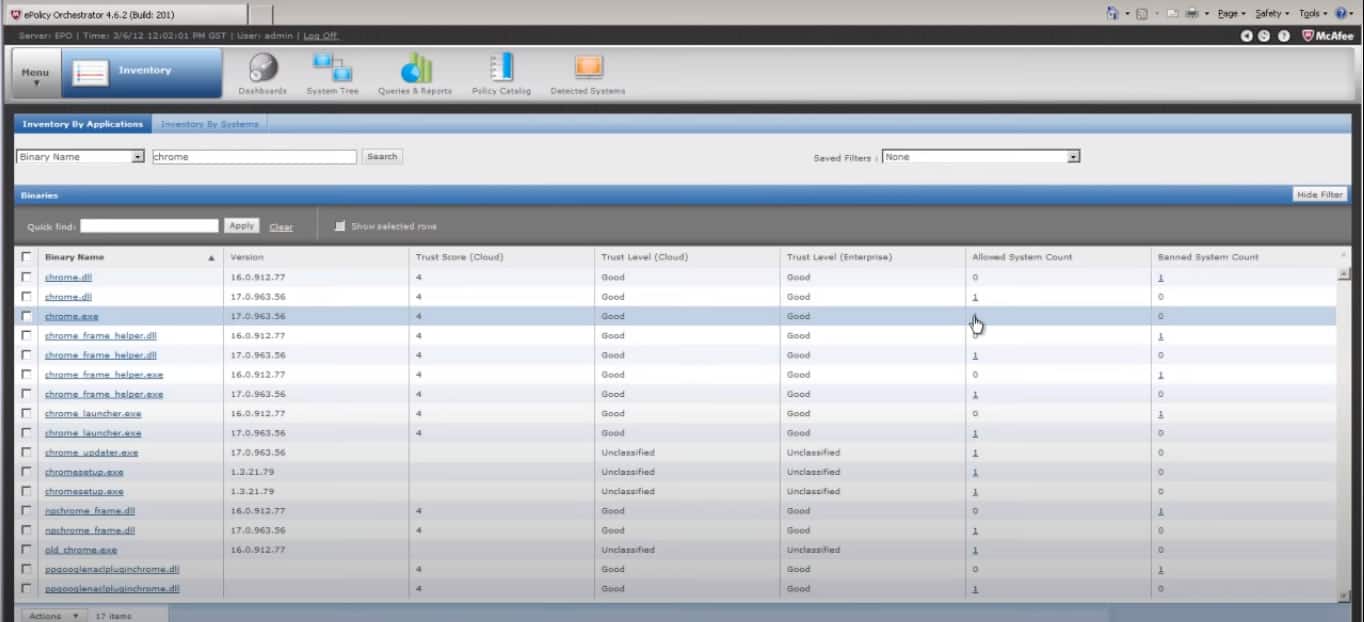
Application whitelisting software offers a range of key features that help organizations enhance their cybersecurity measures and protect their systems from unauthorized access and potential threats. Let’s explore some of the essential features of application whitelisting software and how they contribute to improving cybersecurity.
1. Whitelist Management
Application whitelisting software allows administrators to create and manage a list of approved applications that are allowed to run on a system. This feature helps in controlling which programs can execute, reducing the risk of malware and unauthorized software running on the network.
2. Application Control
With application control features, organizations can specify the behavior of applications on their systems. This includes defining rules for how applications interact with the system and restricting certain actions to prevent malicious activities.
3. Real-time Monitoring
Many application whitelisting tools offer real-time monitoring capabilities to track application usage and detect any unauthorized attempts to run programs outside the whitelist. This proactive monitoring helps in identifying potential security threats promptly.
4. Reporting and Logging
Application whitelisting software often provides detailed reports and logs of application activities, including information on attempted executions, blocked applications, and compliance status. These reports are crucial for auditing purposes and analyzing security incidents.
5. Integration with Security Tools, Application whitelisting software
Integration with other security tools and systems is another key feature of application whitelisting software. By working in conjunction with antivirus software, firewalls, and other security solutions, whitelisting software can provide a layered defense approach to strengthen overall cybersecurity posture.
Examples of Application Whitelisting Software Tools
Some popular application whitelisting software tools in the market include:
– McAfee Application Control
– Symantec Endpoint Protection
– Carbon Black Protection
These tools offer a combination of the above features and more to help organizations effectively manage their application security and prevent unauthorized access.
Implementation of Application Whitelisting Software
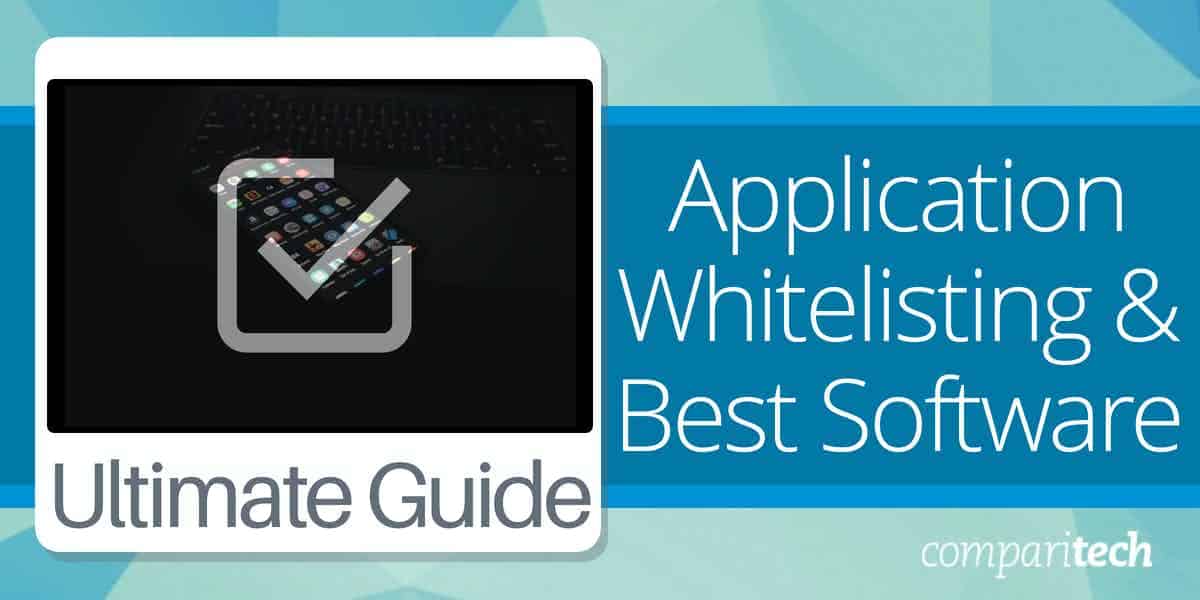
Implementing application whitelisting software in an organization is a crucial step towards enhancing security and minimizing potential risks. It involves a systematic process that ensures only authorized applications are allowed to run on the network.
Configuring Application Whitelisting Policies
When configuring application whitelisting policies, it is essential to follow best practices to ensure optimal security and efficiency. Here are some key points to consider:
- Define a clear whitelist of approved applications that are necessary for business operations.
- Regularly update the whitelist to include new applications and remove outdated or unnecessary ones.
- Establish strict criteria for adding new applications to the whitelist to prevent unauthorized software from running.
- Implement a testing phase to ensure that whitelisting policies do not disrupt normal business processes.
Overcoming Implementation Challenges
Despite the benefits of application whitelisting software, organizations may face challenges during the implementation phase. Here are some common challenges and ways to overcome them:
- Resistance from Users: Educate users about the importance of application whitelisting and how it enhances security.
- Compatibility Issues: Test applications thoroughly before adding them to the whitelist to prevent compatibility issues.
- Complexity of Whitelisting Rules: Simplify whitelisting rules and policies to make them easier to manage and enforce.
- Insufficient Resources: Allocate dedicated resources and personnel to manage and monitor the application whitelisting process effectively.
Benefits of Using Application Whitelisting Software
Application whitelisting software offers several advantages when it comes to enhancing cybersecurity measures and protecting systems from potential threats. One of the key benefits is its ability to control which applications can run on a system, thus reducing the risk of unauthorized or malicious software being executed.
Preventing Malware Attacks
Application whitelisting software acts as a proactive defense mechanism against malware attacks by only allowing approved applications to run on a system. This limits the attack surface and significantly reduces the chances of malware infiltrating the system through unauthorized or unknown applications. By restricting the execution of unapproved software, organizations can effectively prevent malware infections and maintain the integrity of their systems.
- By blocking unauthorized applications, application whitelisting software can prevent ransomware attacks that rely on executing malicious software to encrypt files and demand ransom payments.
- It can also stop the spread of viruses and other forms of malware that often disguise themselves as legitimate applications to gain access to a system.
Real-World Examples of Organizations Benefiting
Several organizations have experienced tangible benefits from implementing application whitelisting software as part of their cybersecurity strategy. For instance, a financial institution successfully thwarted a targeted cyberattack by using application whitelisting software to restrict the execution of suspicious programs. This prevented the malware from running on their systems, safeguarding sensitive financial data and avoiding a potential data breach.
Application whitelisting software offers a proactive approach to cybersecurity, allowing organizations to mitigate the risks associated with malware attacks and unauthorized software installations.
Comparison with Other Security Measures
When it comes to cybersecurity, application whitelisting software offers a unique approach that sets it apart from traditional security measures like antivirus software. Let’s delve into the comparison to understand the strengths and weaknesses of application whitelisting software in relation to other security tools.
Strengths of Application Whitelisting Software
- Prevents execution of unauthorized applications by only allowing approved programs to run.
- Enhances protection against zero-day attacks as it focuses on known good applications.
- Reduces the attack surface by limiting the number of applications that can be executed.
- Provides better control over endpoint security by enforcing a strict whitelist policy.
Weaknesses of Application Whitelisting Software
- Requires regular updates to the whitelist to accommodate new applications or updates.
- Can be challenging to manage in environments with a high volume of applications or frequent changes.
- May impact user productivity if legitimate applications are mistakenly blocked by the whitelist.
- Initial setup and configuration can be time-consuming and resource-intensive.
When to Use Application Whitelisting Software
- Highly recommended for critical systems or sensitive environments where strict control over application execution is necessary.
- Ideal for organizations looking to bolster their security posture against advanced threats and malware.
- Effective in scenarios where traditional security measures like antivirus software may fall short, such as protecting against fileless malware.
Closing Notes
In conclusion, application whitelisting software stands out as a reliable solution for bolstering cybersecurity defenses. By leveraging its advanced features and proactive approach to threat prevention, organizations can significantly reduce the risk of cyber attacks and safeguard their valuable data assets.
FAQ Guide
How does application whitelisting software differ from antivirus software?
While antivirus software scans for known malware and viruses, application whitelisting software focuses on allowing only approved applications to run, providing a more proactive approach to cybersecurity.
What are some common challenges in implementing application whitelisting software?
One challenge organizations face is ensuring that all necessary applications are whitelisted without hindering workflow. Proper configuration and regular updates are key to overcoming implementation challenges.
