Software blacklist refers to a crucial tool in cybersecurity that helps organizations protect their systems from potential threats. By understanding different types, implementation processes, benefits, risks, and limitations of software blacklists, businesses can significantly bolster their security measures.
Introduction to Software Blacklist

A software blacklist is a list of software programs or applications that are deemed harmful, malicious, or unauthorized. These blacklisted software are typically restricted or banned from being used within a particular organization or network.
The purpose of a software blacklist is to protect the system from potential security threats, data breaches, or other vulnerabilities that may arise from the use of unauthorized or malicious software. By maintaining a blacklist, organizations can prevent these harmful programs from being installed or executed, thereby safeguarding their network and sensitive information.
Examples of Industries Using Software Blacklists:
- Financial Institutions: Banks and financial services companies often utilize software blacklists to prevent unauthorized access to customer data and to comply with regulatory requirements.
- Government Agencies: Government organizations implement software blacklists to protect classified information, prevent cyber attacks, and ensure the security of sensitive government systems.
- Healthcare Sector: Hospitals, clinics, and healthcare providers use software blacklists to safeguard patient records, comply with data privacy laws, and prevent ransomware attacks.
Types of Software Blacklists
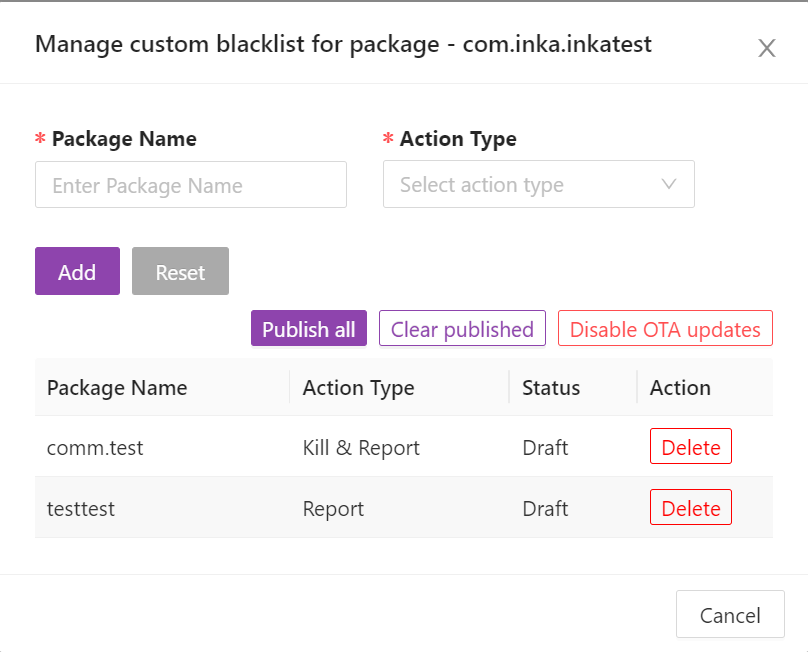
Software blacklists can come in various forms depending on the specific purpose they serve and the type of software being targeted. Here are some common types of software blacklists along with the criteria used to add software to a blacklist and how they differ from whitelists.
Application Blacklist
An application blacklist is a list of specific software applications that are deemed harmful, malicious, or unauthorized. These applications may pose security risks, violate company policies, or cause system instability. Criteria for adding software to an application blacklist may include known vulnerabilities, suspicious behavior, or non-compliance with organizational regulations.
Website Blacklist
A website blacklist is a list of URLs or domains that are considered unsafe or inappropriate. Websites on this list may contain malware, phishing scams, explicit content, or other malicious elements. Criteria for adding websites to a blacklist may include reports of suspicious activity, high-risk reputation, or violation of content policies.
Criteria for Blacklisting
The criteria for adding software to a blacklist typically involve a combination of technical analysis, threat intelligence, user reports, and compliance requirements. Common factors include malware detection, security vulnerabilities, unauthorized access, data breaches, and violation of usage policies.
Difference from Whitelists, Software blacklist
Software blacklists and whitelists serve opposite purposes in terms of managing software access. While blacklists restrict or block access to specific software or websites based on predefined criteria, whitelists allow access only to approved software or websites. Whitelists are more restrictive in nature, focusing on a curated list of trusted resources, while blacklists are reactive measures to mitigate risks posed by potentially harmful software.
Implementing Software Blacklists
Implementing a software blacklist involves creating and maintaining a list of unauthorized or harmful software that should be blocked or restricted within an organization’s network or systems. This process is crucial for enhancing cybersecurity and preventing potential threats from compromising sensitive data.
Process of Implementing a Software Blacklist
- Identify potential threats: Conduct a thorough assessment to identify software applications that pose security risks to the organization.
- Create a comprehensive blacklist: Develop a list of unauthorized software that should be blocked or restricted based on the identified threats.
- Deploy blacklist across all systems: Implement the blacklist on all devices and systems within the organization to ensure consistent protection.
- Regularly update the blacklist: Continuously monitor and update the blacklist to include new threats or vulnerabilities as they emerge.
Common Challenges Faced During Implementation
- Resistance from users: Some employees may resist the implementation of software blacklists, as it may restrict their access to certain applications.
- Overblocking: There is a risk of overblocking legitimate software that may be mistakenly included in the blacklist, leading to disruptions in workflow.
- Keeping up with new threats: Staying ahead of rapidly evolving cybersecurity threats requires constant vigilance and regular updates to the blacklist.
Best Practices for Maintaining and Updating Software Blacklists
- Automate the updating process: Utilize automated tools to regularly update the blacklist with the latest threat intelligence.
- Communicate with users: Educate employees about the importance of software blacklists and the role they play in safeguarding the organization’s data.
- Regular audits: Conduct regular audits to ensure the effectiveness of the blacklist and address any gaps or inconsistencies.
Benefits of Software Blacklists

Software blacklists offer numerous advantages in enhancing cybersecurity measures and protecting systems from potential threats.
Enhanced Security Measures
- Software blacklists help prevent the installation of malicious programs by blocking known threats identified through continuous threat intelligence updates.
- They provide an additional layer of defense against malware, ransomware, and other cyber threats that can compromise sensitive data and system integrity.
Improved Compliance
- By enforcing software blacklists, organizations can ensure compliance with internal security policies and industry regulations, reducing the risk of data breaches and non-compliance penalties.
- Blacklists help control the use of unauthorized software and enforce software usage policies to maintain a secure and compliant environment.
Prevention of Security Threats
- Real-world examples have shown how software blacklists have effectively prevented security threats by blocking malicious software from executing on endpoints.
- Blacklists can proactively identify and block suspicious files or applications based on predefined criteria, mitigating the risk of cyber attacks and data breaches.
Risks and Limitations of Software Blacklists
Software blacklists are a valuable tool in enhancing cybersecurity measures, but they also come with certain risks and limitations that need to be addressed for comprehensive protection.
When relying solely on software blacklists for security, there are potential risks that organizations should be aware of. One major risk is the possibility of false positives, where legitimate software or websites are mistakenly blocked due to being incorrectly identified as threats. This can lead to disruptions in workflow and productivity for users. Additionally, attackers can easily bypass blacklists by using new and unknown threats that have not yet been added to the list, rendering them ineffective in detecting such malicious activities.
Limitations in Detecting New Threats
While software blacklists are effective in blocking known threats, they may struggle to detect new and emerging threats that have not been previously identified. Hackers are constantly developing sophisticated malware and techniques to evade detection, making it challenging for blacklists to keep up with these evolving threats. As a result, organizations may be vulnerable to zero-day attacks that exploit unknown vulnerabilities before they are added to blacklists.
To complement software blacklists and strengthen overall security measures, organizations can implement additional strategies such as:
- Whitelisting: Creating a list of trusted software and applications that are allowed to run on the network, reducing the risk of unauthorized programs executing.
- Behavioral Analysis: Monitoring the behavior of software and users to identify suspicious activities that may indicate a potential threat, even if not listed in the blacklist.
- Patch Management: Ensuring that software and systems are regularly updated with the latest security patches to address known vulnerabilities and minimize the risk of exploitation.
- User Education: Providing cybersecurity training to employees to raise awareness about potential risks, such as phishing attacks, and encourage safe online practices.
Last Word
In conclusion, software blacklists play a vital role in safeguarding digital assets and sensitive information. By staying updated on best practices and utilizing complementary strategies, organizations can stay ahead of evolving cyber threats and ensure comprehensive security.
User Queries
What criteria are typically used to add software to a blacklist?
Criteria may include suspicious behavior, known vulnerabilities, or unauthorized access attempts.
How do software blacklists differ from whitelists?
While blacklists block known threats, whitelists only allow approved software to run on a system.
What are the common challenges faced during the implementation of software blacklists?
Challenges may include false positives, maintaining an updated blacklist, and compatibility issues.
Can software blacklists effectively prevent all security threats?
No, software blacklists have limitations in detecting new and unknown threats, which is why complementary security measures are essential.
